Intro to CS 2020-21
Intro to CS 2020-21
Leave a comment here , AP A
|
1 2 3 4 5 6 7 |
num = 10 while num < 100: num = num + 10 if a button pressed : num = num -1 if b button pressed : num = num + 2 |
I. Alice
Unit 1
All the assignments listed below are detailed on this page
Unit 4 . Loops
Unit 4 . Parameters and Objects [advanced]
Last year’s class page.
SUPA / AP CS A
Objects
Strings
Array Fun 2 (loops)
Recursion, Sorting and Searching
String
Validation Project (Non loops)
Arrays
Coding bat (as indicated)
Phaser
Emmanule Feranato : https://www.emanueleferonato.com/ both Phaser 2 and 3 content go over how to make a game from scratch.
Bootstrap 4
5.1: Exercise Competition:
Three girls Jenny, Kelly, and Barb are enrolled in an exercise class. One day after class the three decide to have a friendly competition to see how many sets of 10 repetitions of running in place each can do before getting tired. Barb decides to go first and gets tired at 10 repetitions. Kelly goes next and she gets tired at 20 repetitions. Jenny, who has been in the exercise class for the longest, goes next. She gets tired at 30 repetitions.
Create a world that suites the competition.
ExerciseGirl class that you created in chapter 5.
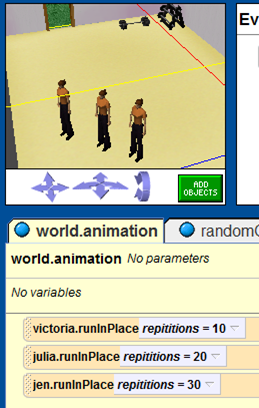
EACH Assignment below requires the use of a parameter in some way. If you do not have a parameter, as described, you will lose a lot of credit.
Here is a helpful link on how to create and use parameters, in case you forget.
Add a jumpingJack method to the ExerciseGirl class. The method should make the object perform jumping jacks .
Marcello the magician has finally mastered his disappearing act. To perform the act, he places several items on a table in front of him. He stands with his right arm extended over an item. He says the magic word “Alakazam, Alakazee” and the object disappears. He repeats this procedure for each object on the table. Create a world in which Marcello (an instance of the Magician class from the People Collection) demonstrates his new act . In the magician object
sayMagicWords
makeDisappear
We are going to create a variable numWins to keep track of how many times the user correctly beats the cpu.
This is how you increase the value of a variable by 1.