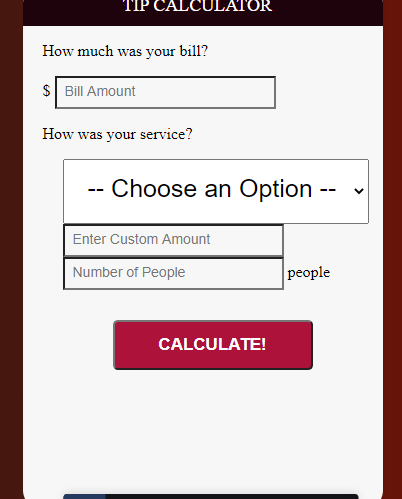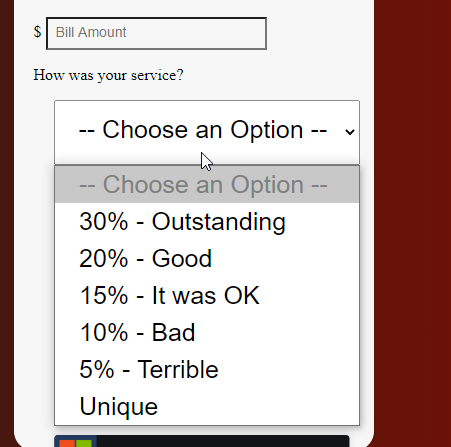It is very rare that I recommend anyone skip from the Intro class, the easiest CS class, to SUPA, the hardest CS class , without the foundation that we build in Computer Science II.
The path to skipping
If you really want to try to skip CS II, the path would be to complete the online component of CS II curriculum during the school year and to then sit down with me for an interview. If I am satisfied that you are ready to skip CS II, I will then make the recommendation.
Much, though not all, of the CS II curriculum is online and so can be completed at a student’s convenience.
Please know, that most of the students who have followed this path and who found the Intro to CS class too easy and who then skipped into SUPA have ended up regretting this and, more often than not, they have had to drop the SUPA class.
Ask yourself– Would you skip Calculus I and instead jump right to Calculus II?
Probably not.
And it’s not much different here; while it has been done, for the most part it has only been successfully pulled off by students who are “hardcore” programmers and who have voluminous experience coding outside the classroom. Kids who have made their own apps and learned how to do real programming on their own.
Now, if that describes you and you have made real apps that you can show, then maybe this is the right move, but otherwise, this jump almost never is.
So, what students should do is this – Have your guidance counsellor sign you up for CS II for next year. If you complete the online part of the CS II curriculum, by June, then we can sit down and I will have an assessment of your readiness to make this radical jump.