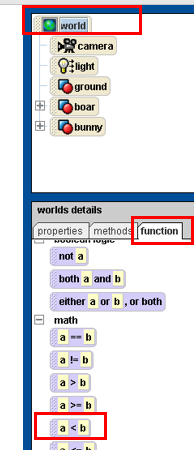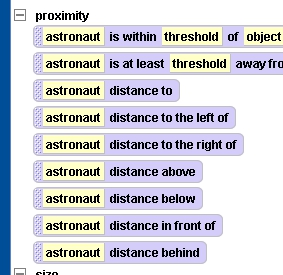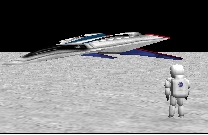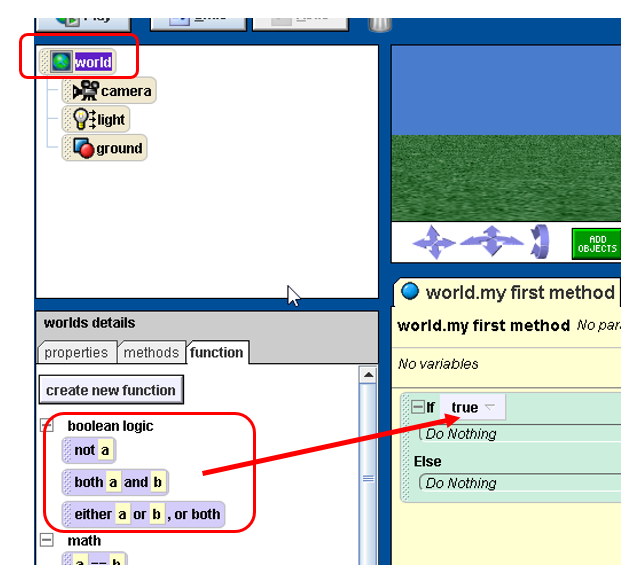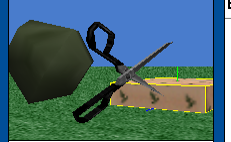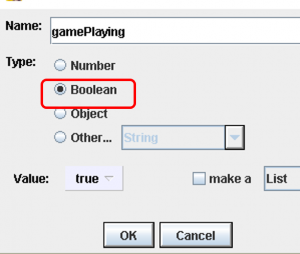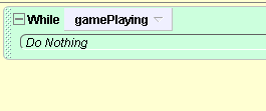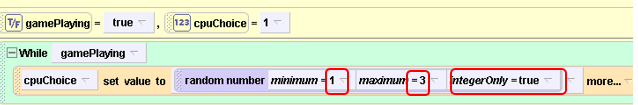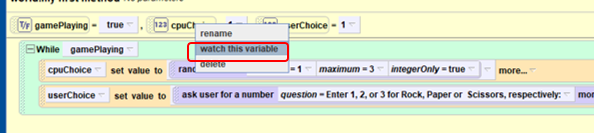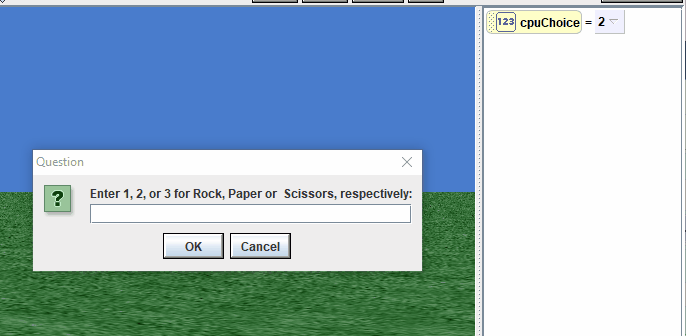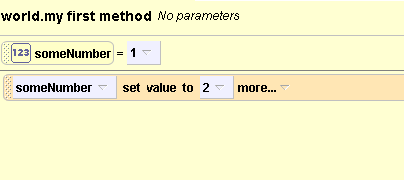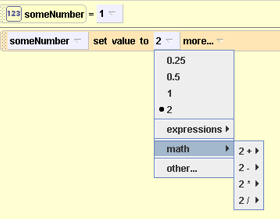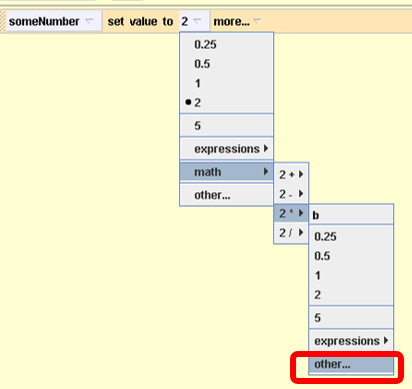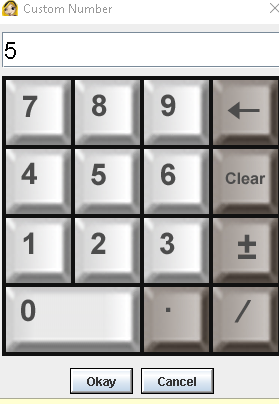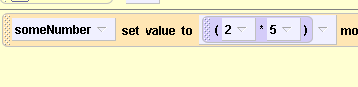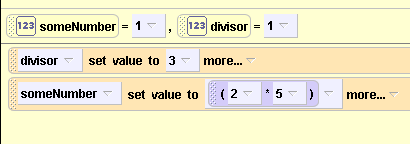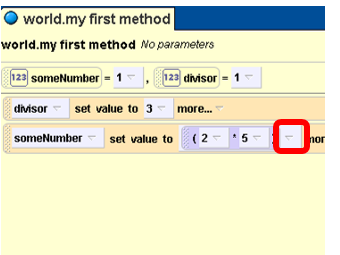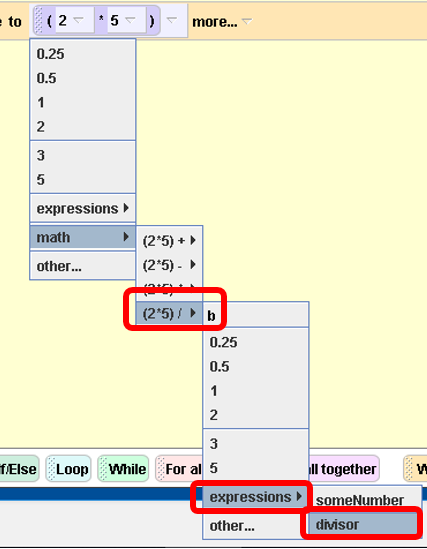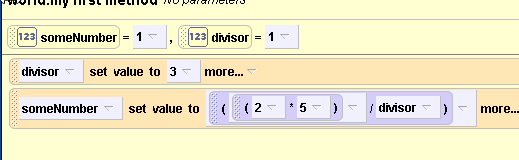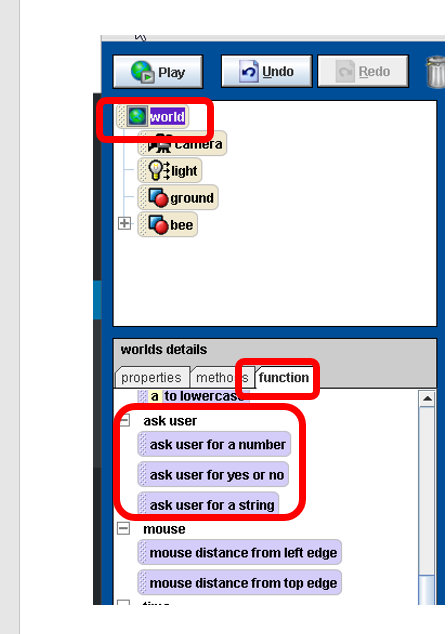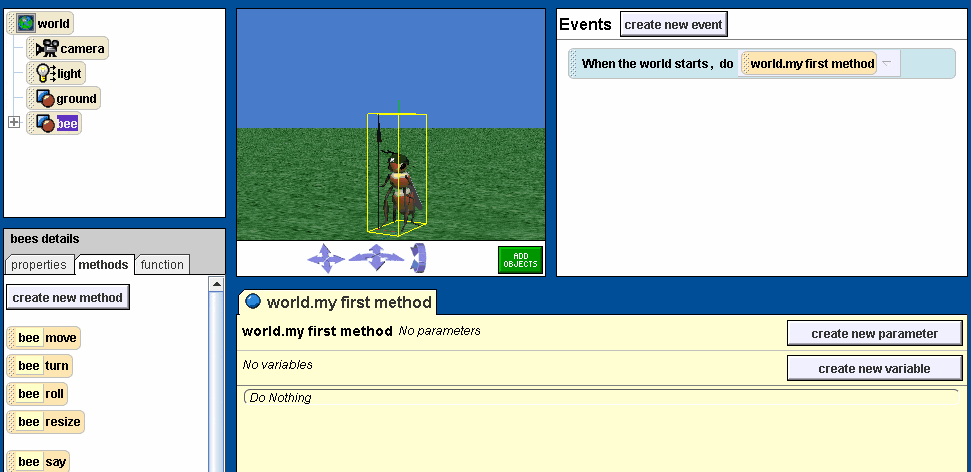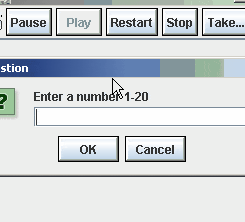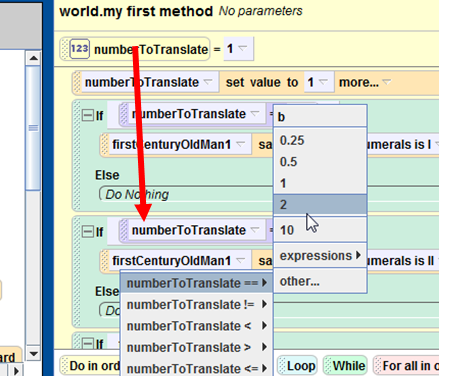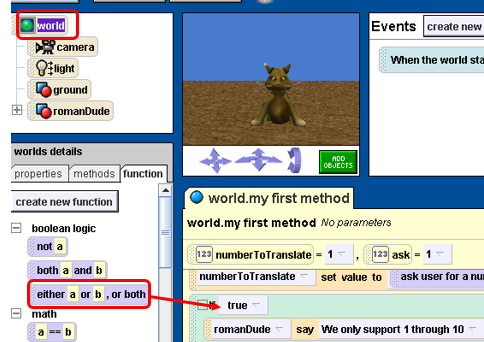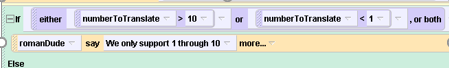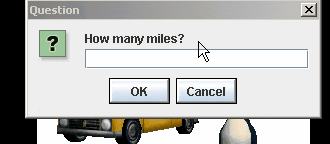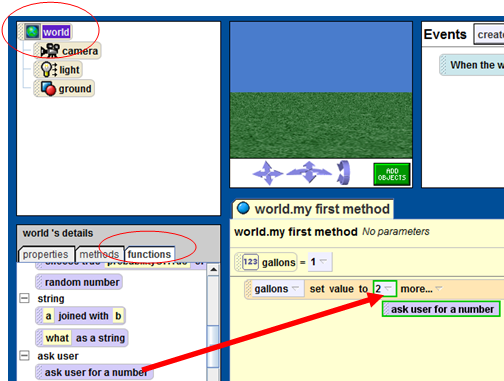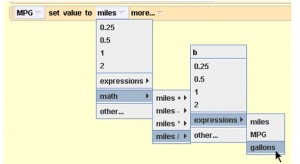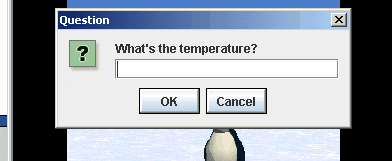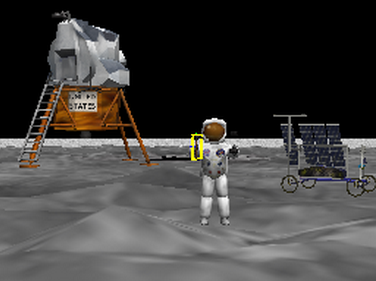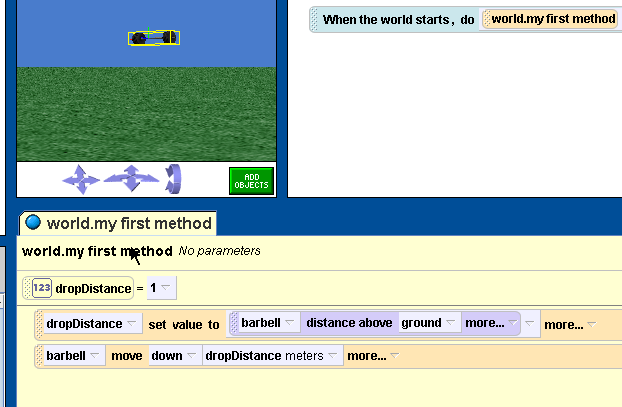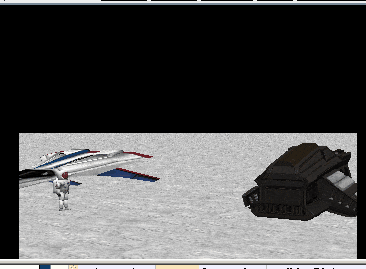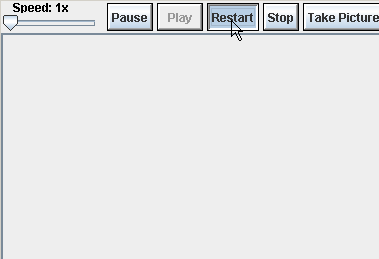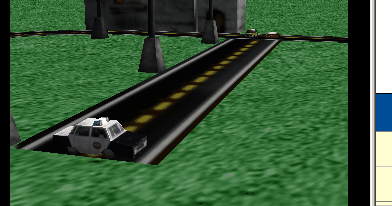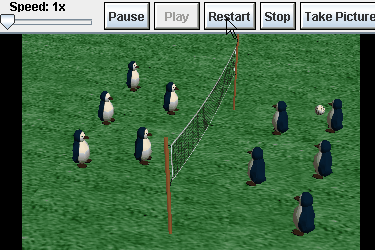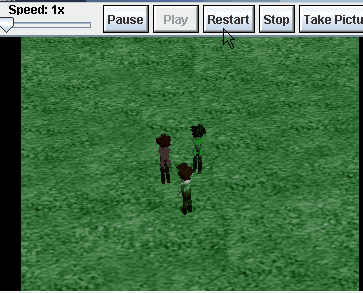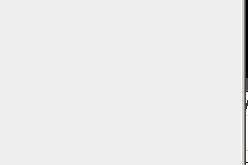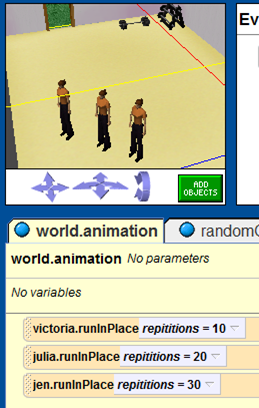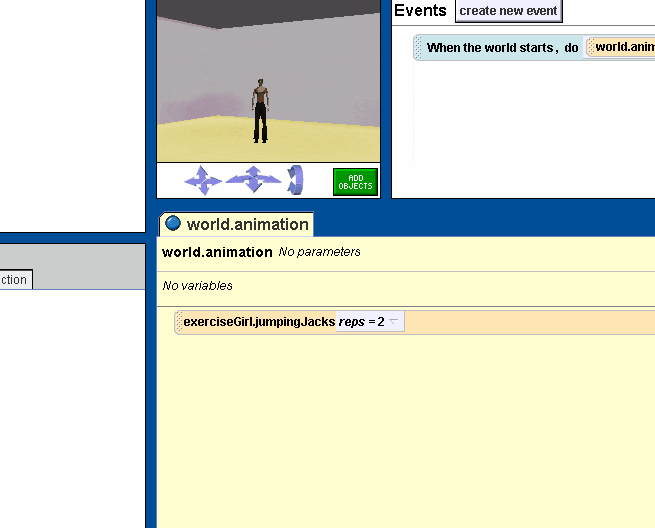FIRST: make sure you know: how to use What as a String and perform Math expressions . You will not be able to do this assignment until you understand both of the above lessons.
Assign 1) Area of Triangle
Reference packets : #11, #12
Create a world that has a character (person/penguin/whatever) that will ask the user for the height of a triangle and the base of a triangle, and calculate its area
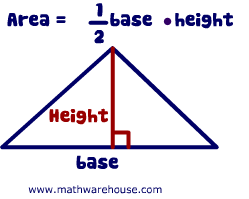
- 3 different variables :
height ,
base and
area of the triangle
- ask the user for a number for the height of the triangle and store it into
height (How to ask user for a number)
- ask the user for a number for the base of the triangle and store it into
base(ask user for a number)
- use area formula and Alice Math expressions to compute the area. (Note: if you don’t know how to use Math, refer to packet 11 or read this post )
- Read this article if you have not already. ( You cannot do step 6 until you have read it)
- Have your character say the area of the triangle (remember
area is a number. You must use what as a string to say it.

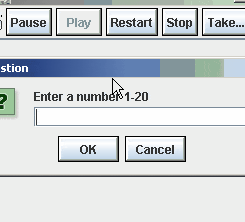
Assign 2) Roman Numeral Translator
Objective : to let the user type in a number between 1 and 10 and then have a character “translate” that into Roman Numerals ( I, II, III, IV, V, VI, VII, VIII, IX, X)
- Ask the user for a number and store the return value into a variable called
numberToTranslate
- use a series of “if/else tests to translate the number and say the appropriate Roman translation for each number between 1 and 10
- Use “==” (link ) to test if two values are the same.
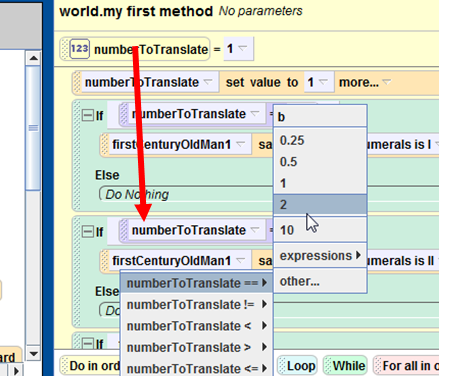
- if the user enters a number greater than 10 then OR less than 1 , have your character say, use either a or b “Only enter numbers between 1 and 10”
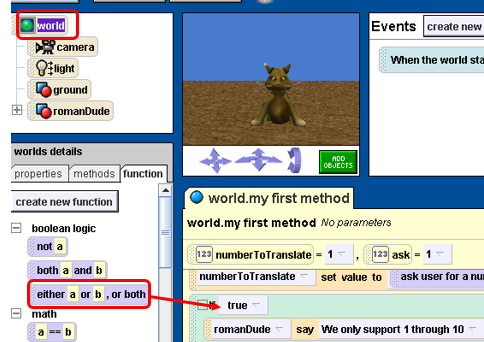
Final result :
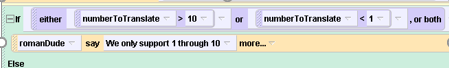
We are going to use the roman Numeral Translator file again, so it’s important that you don’t lose the file and give it a good name that you can easily recognize in the future.
Extra credit: Translate 1-20 (Note : You still need to display an error if they enter a number that is too big, which in this case would be >21)
Assign 3) MPG
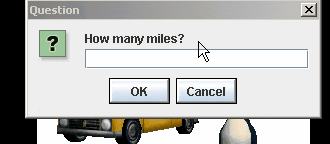
Create a world in which the
- Create 3 variables :
miles, gallons ,MPG
- 2 of the variables store the return value of a function
- The user is asked for the number of gallons of fuel his or her car can hold. Use the return value of the ask user for a number function as shown below.
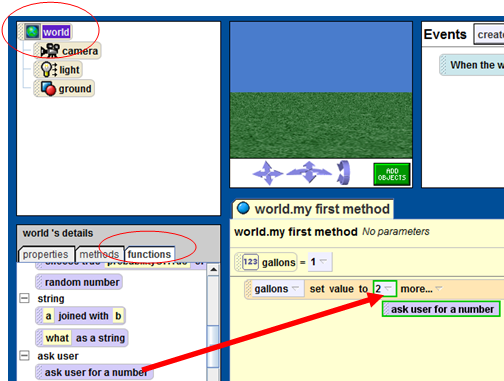
- Do the same thing for the the number of miles that he or she can drive on a full tank. Use ask a user function to set the value of the miles variable.
- a third variable called
MPG . This one will store the result of some math and will hold the car’s miles-per-gallon (MPG). Calculate the MPG with the following formula
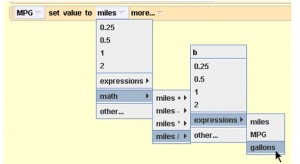
- At the end , your character should
say the value of the
mpg . (You must use what as a string )
Lastly,
- use an if/else as follows
- if mpg is less than 30, say “wow, what a gas guzzler”
- else say “This car gets pretty good gas mileage”
Assign 4) MPG Temp Converter with if/else
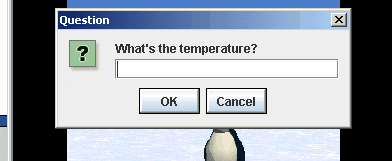
- Create a variable called
degreesFahrenheit .
- Store the return value of the ask user for a number function in
degreesFahrenheit
- Create a variable called
degreesCentigrade
- Use the following formula to convert the
degreesFahrenheit to Centigrade using the following formula below:
|
|
degreesCentigrade = (5/9) * (degreesFahrenheit − 32) |
- use a character from the
People collection to say the centigrade temperature.
- Don’t forget that you can’t say numbers, you must use what as a string
- use an if/else so that you say “Wow it’s cold” If the final temperature is
less than 5 and “Whew it’s hot” if the temperature is
greater than 30 (Centigrade)
Assignment 5) Circle’s Area and Circumference: Create a world with your choice of person from the Peoplecollection. When you play the world, it should
- Ask the user for the radius of a circle. (This value should be stored in a variable ).
- Use a circle shape to represent the circle.
- The person should then say the area and the circumference of the circle.( Links for the circumference formula , area of a circle)
- (For an extra point do the same thing with a “Sphere“. Ask the user for the radius and calculate the surface area and the volume.) This should be done in the same file as the circle.
Assignment 5-extra credit ). Look up the formulas for the volume and surface area of a cylinder . Ask the user for the height of the cylinder and the radius, which should be stored in variables. Then calculate the surface area and volume of the cylinder . See if there is a cylinder shape in the gallery to use as a visual aid. And have an object say the volume and surface areas.
 loop to keep track of the number of guesses and and the world function
loop to keep track of the number of guesses and and the world function