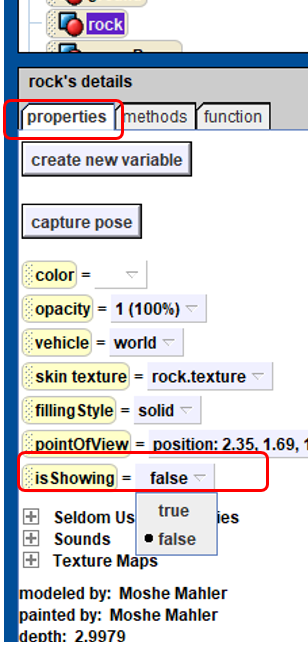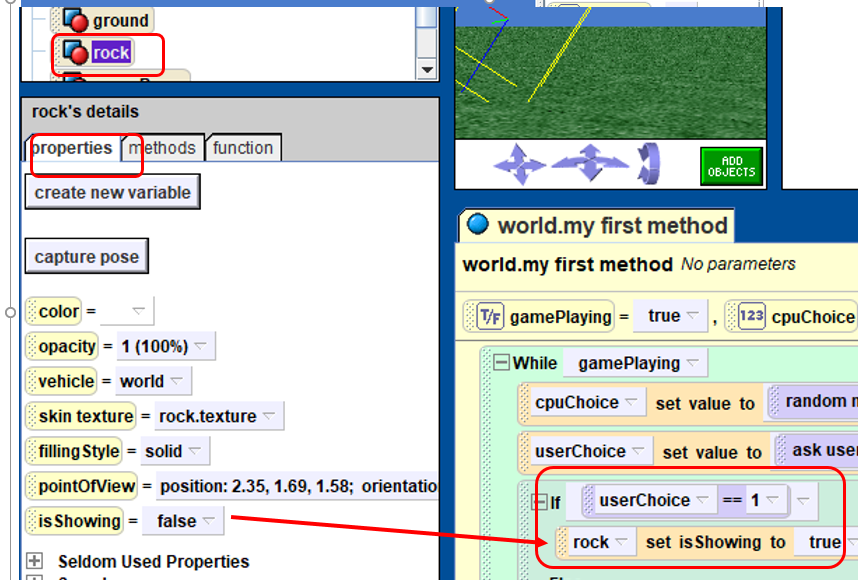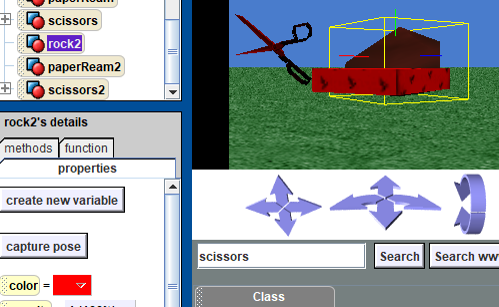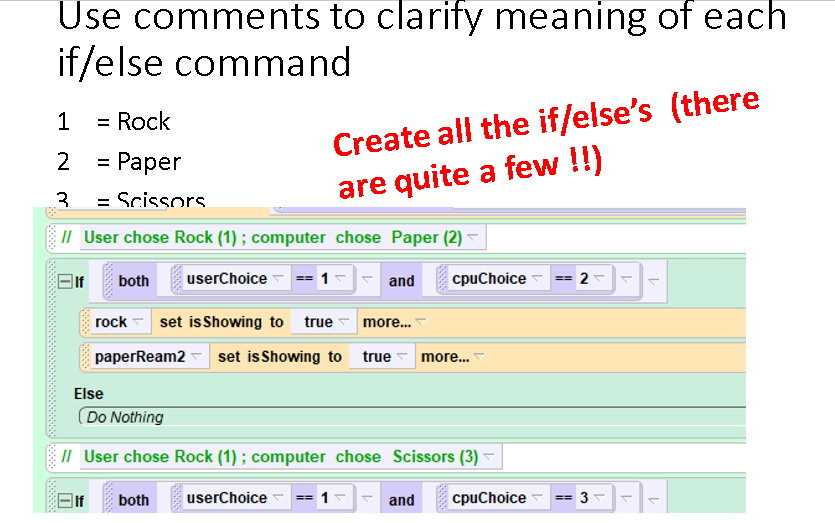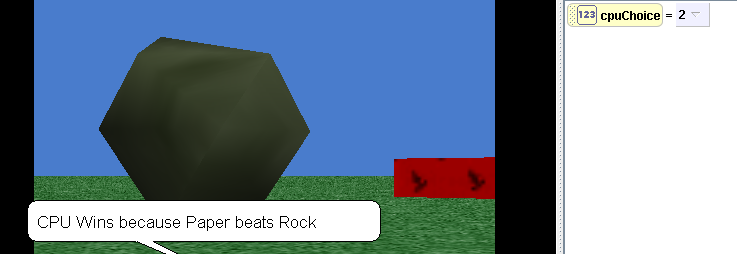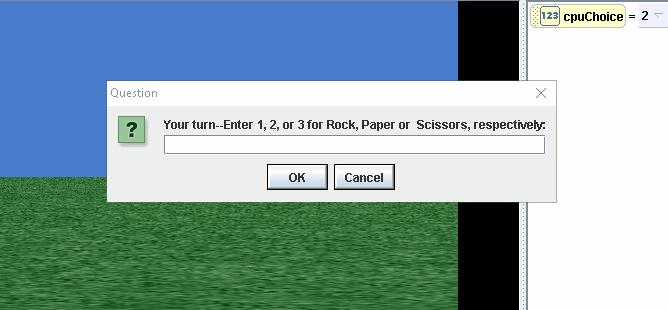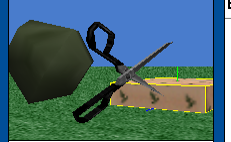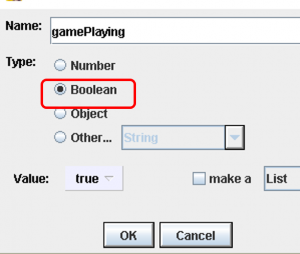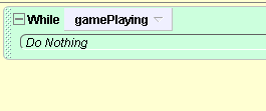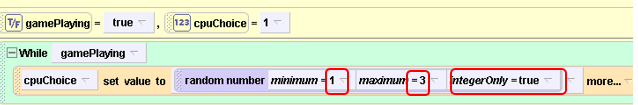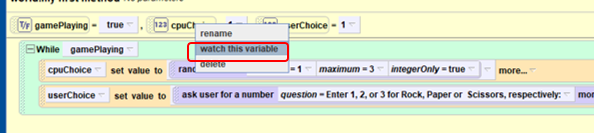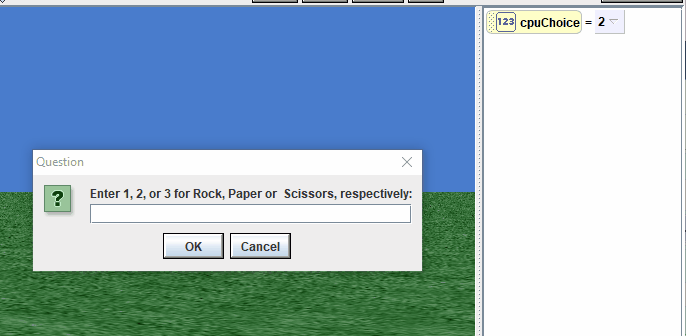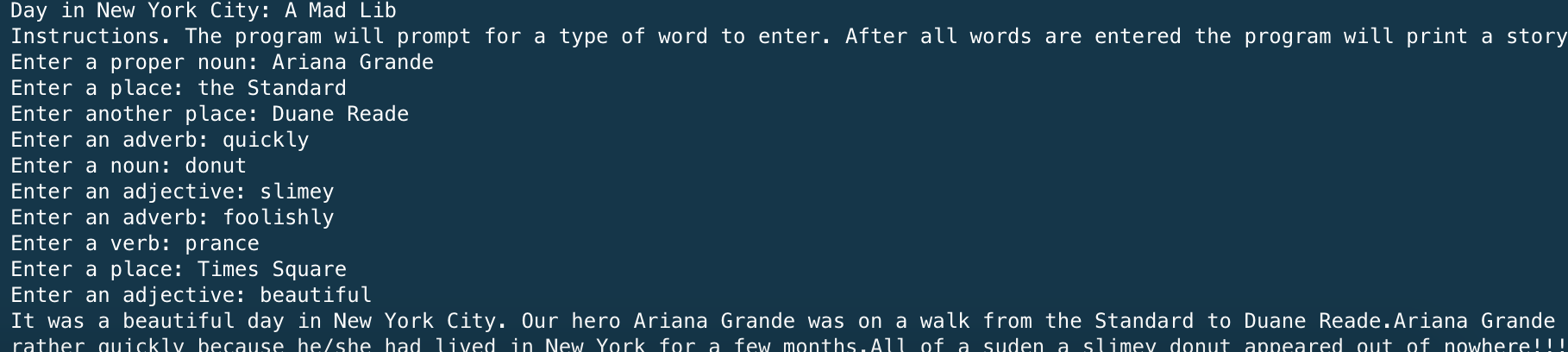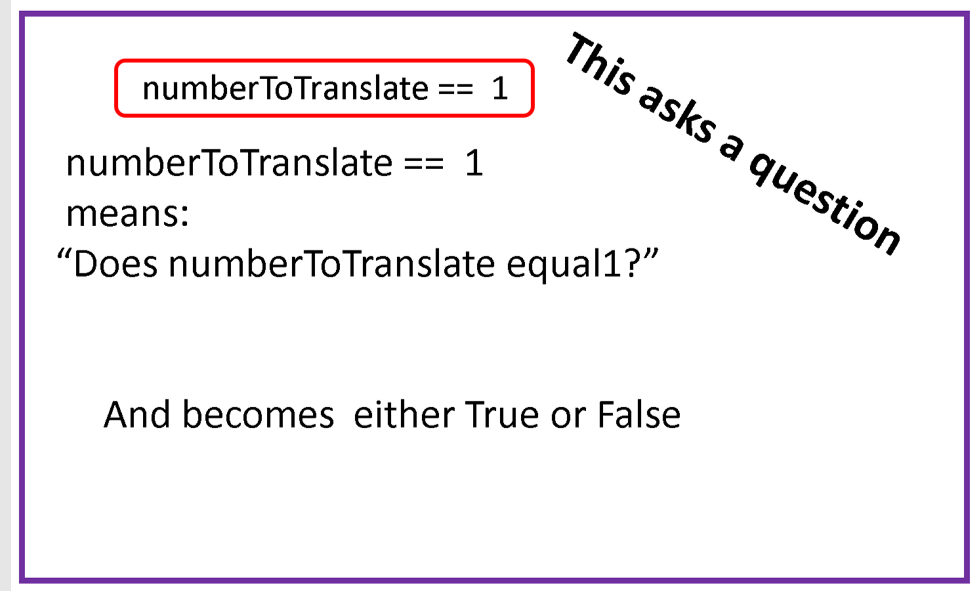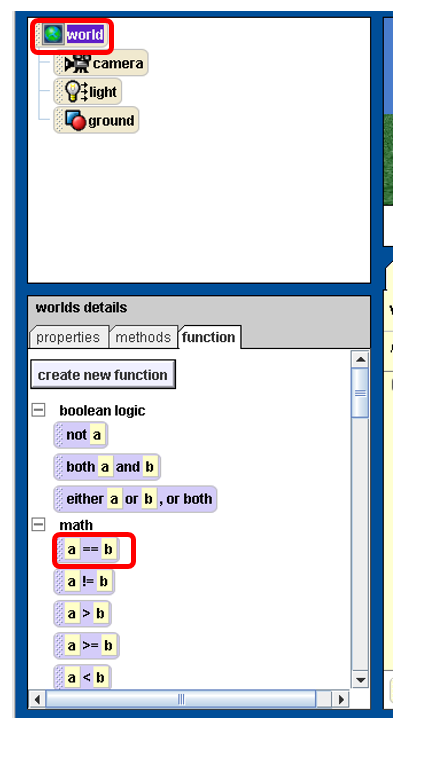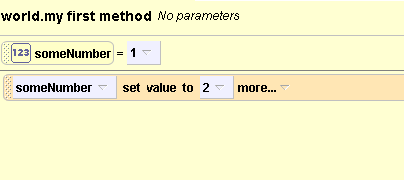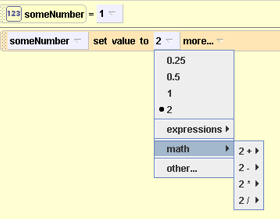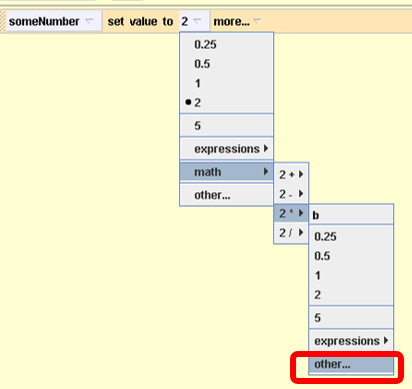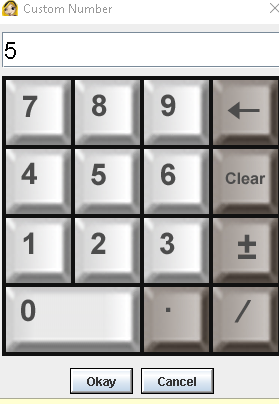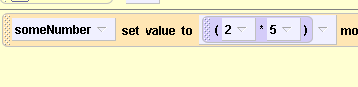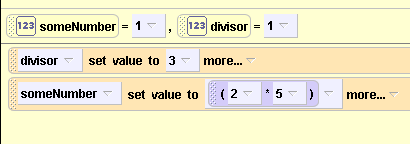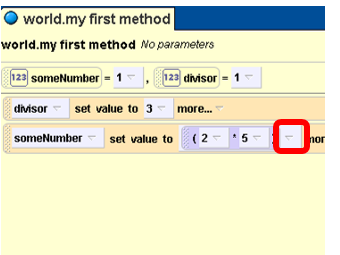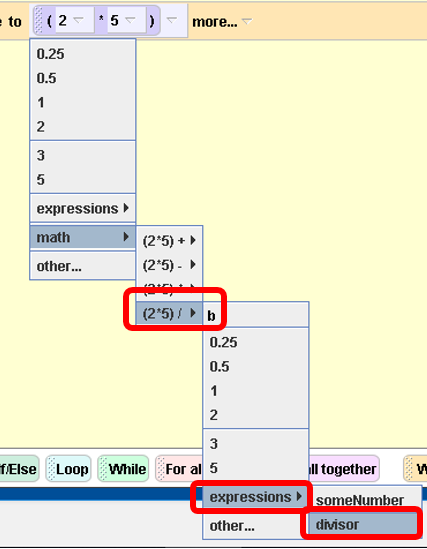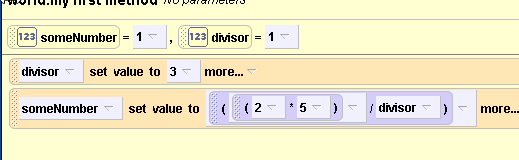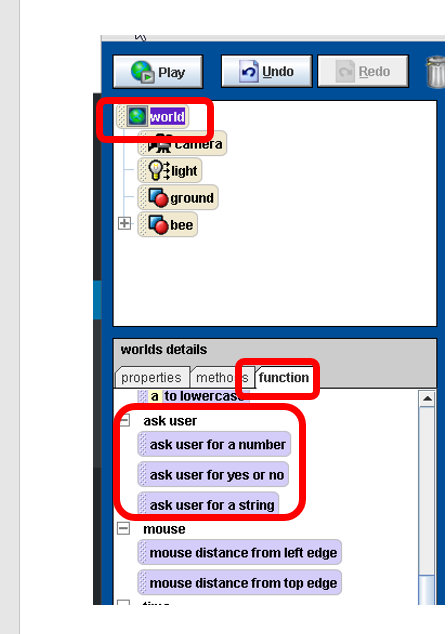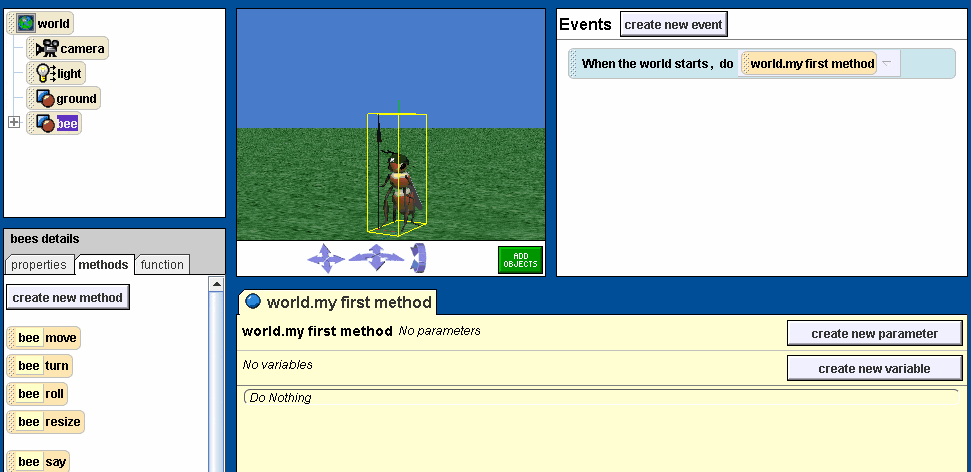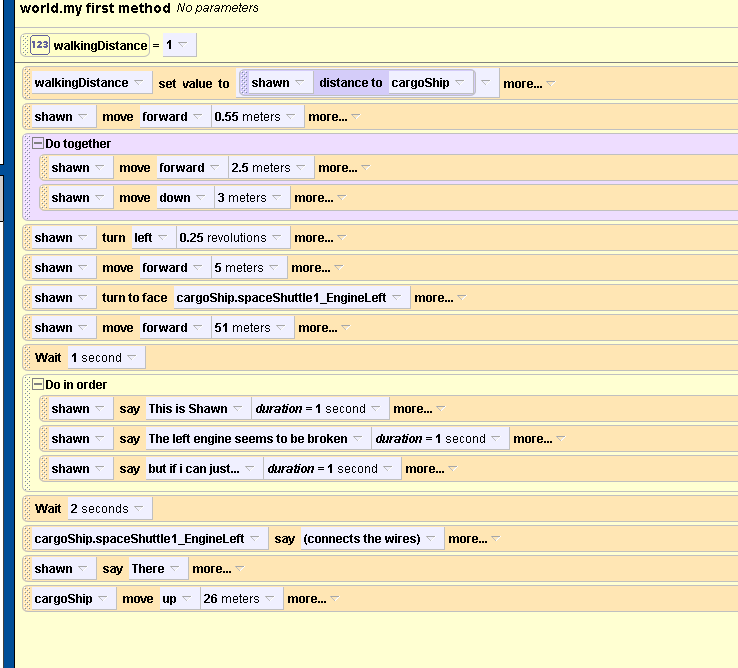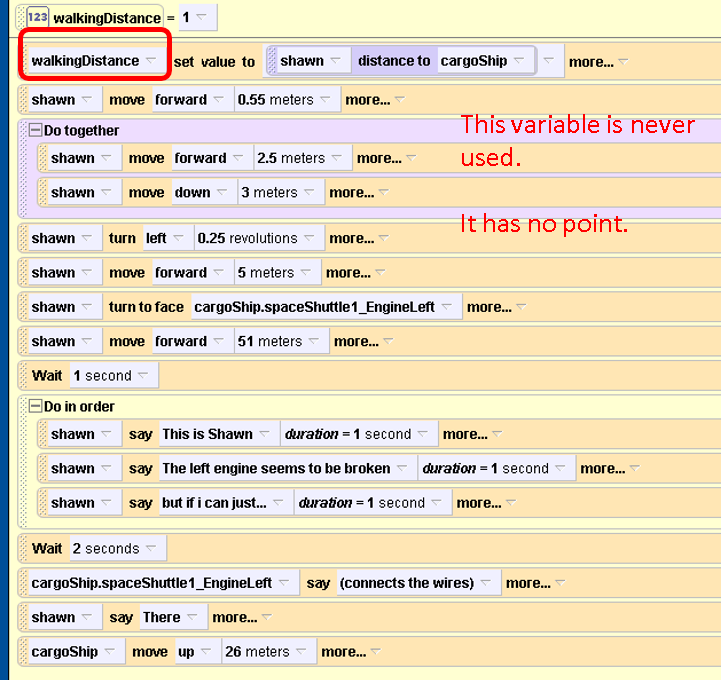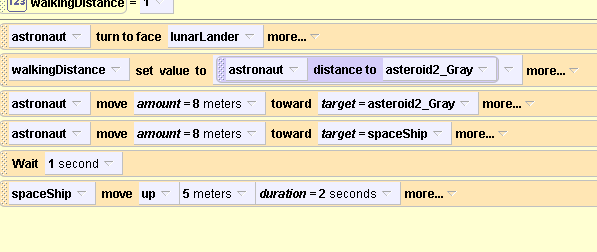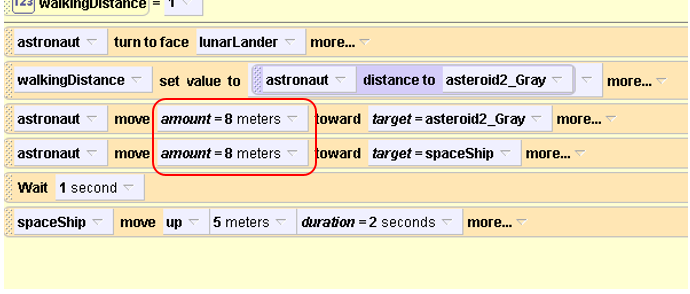Part II
1 Create a variable called userChoice
2. Use the world ask user for a number function to store the user’s choice into that variable (Note: if the user chooses a number larger than 3 or less than 1 then they entered an invalid number, something to think about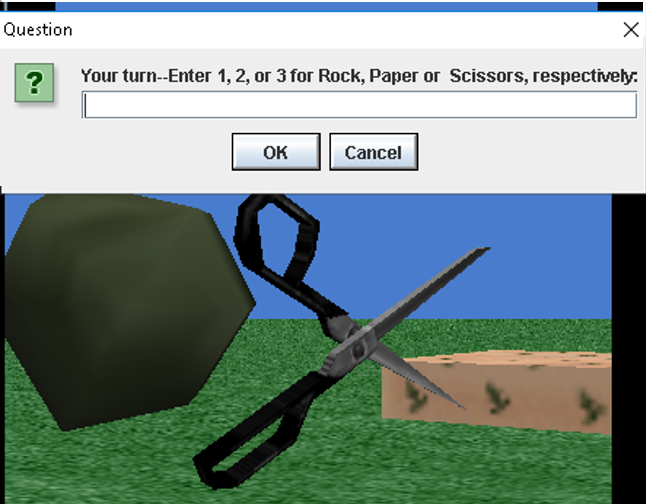
3. Set the isShowing property of all 3 objects to be false . We will set the visibility to true , when the user chooses that object , later on .
Task #1
Objective; If the user chooses rock, we need to show a rock; if the user chooses scissors, show a scissors, and the same for paper.
Use if/else and the value of userChoice and set the isShowing of either the rock , the paper or the scissors to true
Remember:
1= Rock
2= Paper
3= Scissors
Run through the program a few times. What should we do next ?
4.
We need to show what the CPU chooses!!
So, now we need to do a few things:
A) edit our if/else to consider what the user chose and what the cpu randomly chose (both/and)
B) add a second rock, paper and scissors object that represents the CPU’s choice
(note: I set the color of the CPU’s objects to red so I can more easily distinguish the cpu’s from the user choice’s objects)
C) Set isShowing to false for each of the cpuChoice’s objects
For instance, if the cpu and the user both choose rock, your screen should look something like : 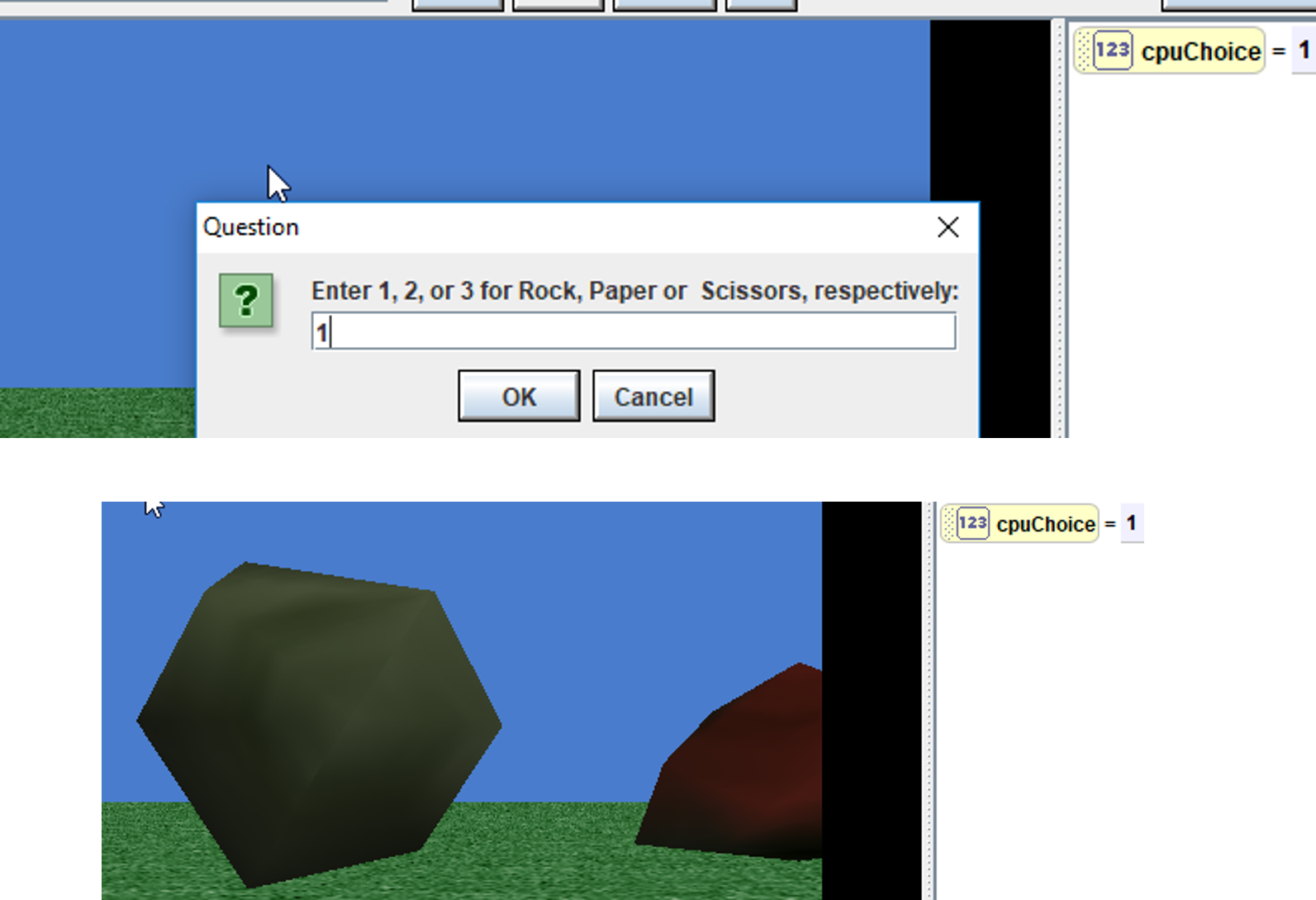
5. State who won the round or if the round was a draw :
7. The last line of your loop should ask the user if they want to play again.
Try playing the game a few times. You will notice that there is a problem, when you play multiple times
Can you see what is wrong with our current setup? The bug only applies to multiple games. If you play a single game and close Alice, you will not notice the problem.
As you can see above, when you start a second game, you can still see the rock and paper that were chosen in the first game.
Can you figure out how to fix the problem?
Go here to see how to fix it and continue on with the project.