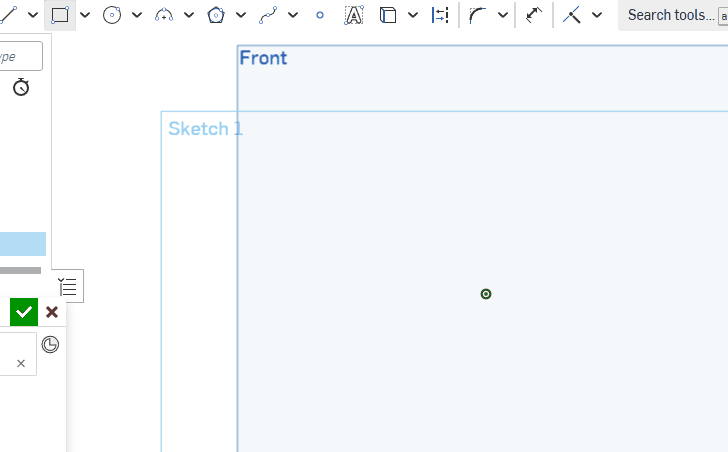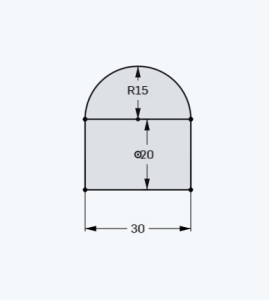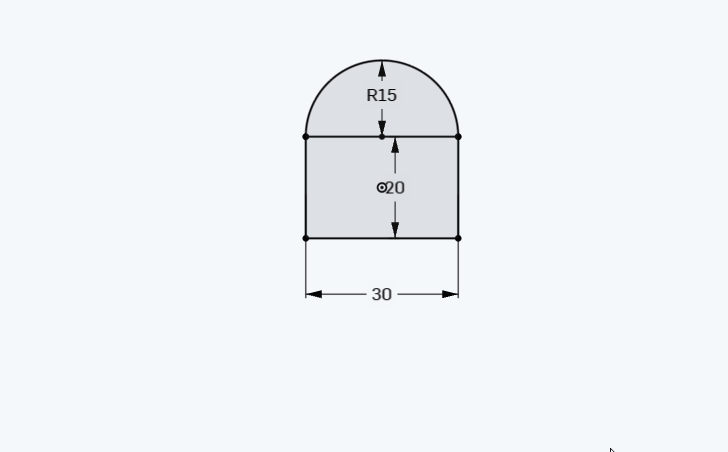Step 1) open any prior do now and delete the sketch and restart
Step 2) make sure that the workspace units are MM
Step 3) create a rectangle with its center point as the midpoint on the origin. The rectangle should be 30 by 20. See video below
Step 4) Create a semicircle with a radius of 15 (use or or make a circle and cut half off with the scisoors tool
Step 5) Create an isosceles triangle like this (Dimensions do not have to be exactly like mine)
The remaining steps are up to your discretion
Part I . REVOLVE
Step 6) Create a line somewhere and revolve the shape around it
Part II) 2 Extrudes with your own shapews
Create a shape with multiple elements (maybe a circle and a rectangle) Create 2 extrudes with different heights like we did before
Screenshot and put in google classroom.