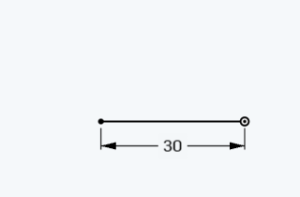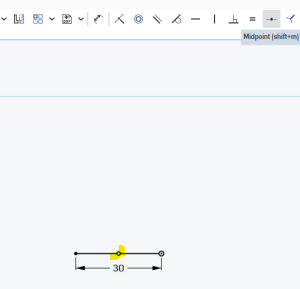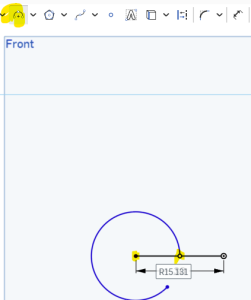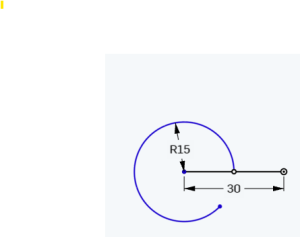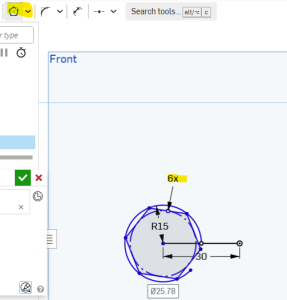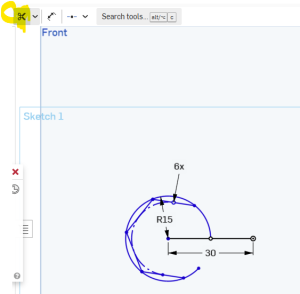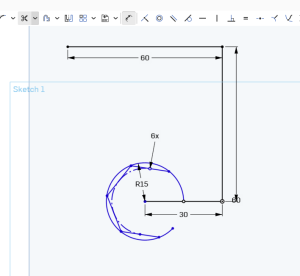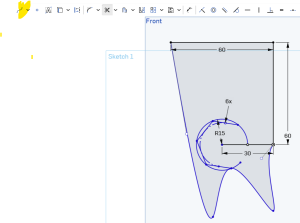Step 1) Create a 30 mm horizontal line with its right endpoint on the origin.
Step 2) Add a point to the line, then use then use the midpoint constraint so that it is a midpoint.
Step 3) Make a 3 point arc starting at the midpoint and centered on the left end of the line segment:
Step 4) Dimension radius to 15
Step 5) Create an inscribed hexagon using the polygon tool
Step 6) Remove some parts of the hexagon using the cut tool:
Step 7) Make a vertical and a horizontal lines as shown below. Note they are dimensioned.
Step 8)
When done, paste a screenshot in the google doc, then go here