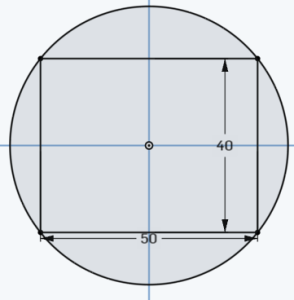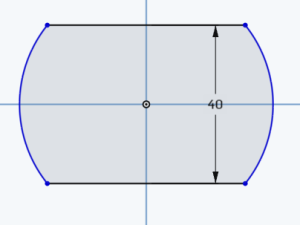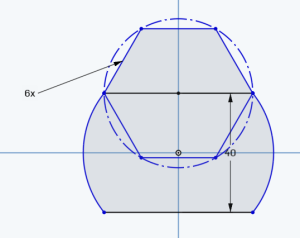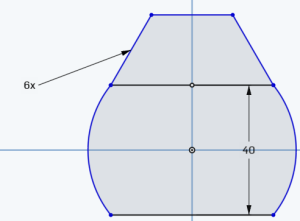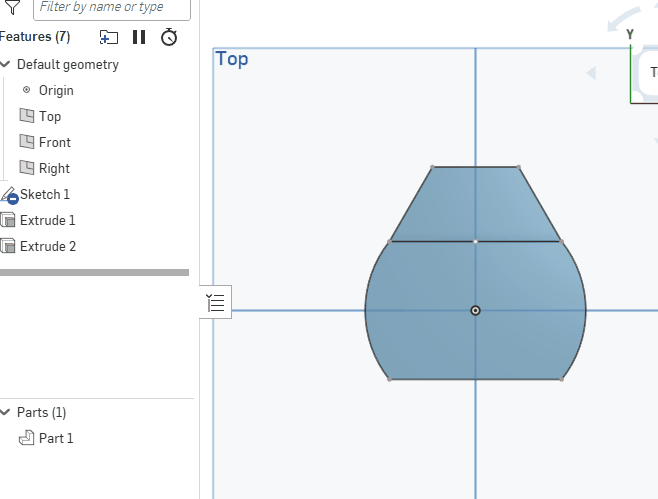Step 1) Open up any do-now that we have already done . Delete the prior sketch
Step 2) Create a rectangle with a center on the origin and a height of 40 and width of 50
Step 3) Make a circle centered at the origin. The 4 points of the rectangle should be coincident with this circle. Resulting picture:
Step 4) Use the scissors tool to create this :
Step 5) Create a circumscribed polygon with 6 sides (hexagon). The 2 vertices should be coident with the points as shown below:
Step 6) Use the scissor tool to make this :
Step 7) Extrude the middle part by 50MM and the bottom remaining hexagonal part by 30 MM. to produce:
Step 8) take a screenshot and attach to google doc and then delete your work
Part II: Your own Revolve, Seep or Loft
Create at least 3 interconnected shapes (circle, arcs, rectangles etc..). Perform either a revolve, a loft or a sweep. I will give an extra credit point if yo udo a sweep or loft!