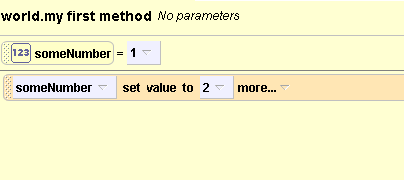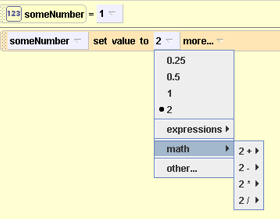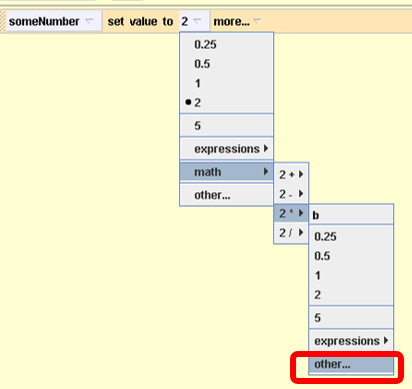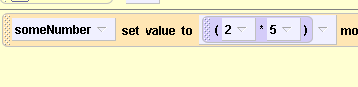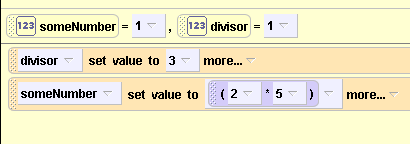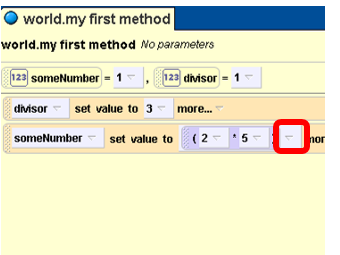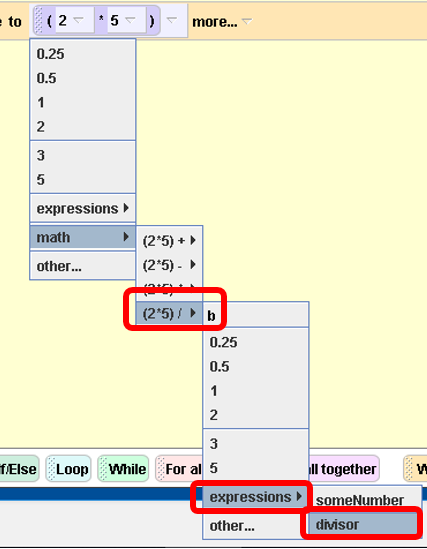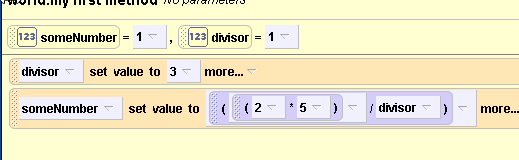Alice Supports many types of Math Operations.
For instance, let’s say that we have the variable someNumber and it has a value of 2
What if we want to multiply 2 by 0.5 ?
- click on the down arrow next to “2” and select “math”
2) select “2*” which means “2 times ”
3) Select “Other” for the second number “b”
4) The calculator appears so you can choose 5
5) Select “5”
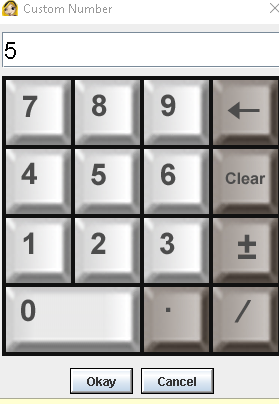
6) Viola: You know have a math expression that represents 2 * 5
8) Now let’s make a variable called “divisor” and then divide this expression by that
9) Select the down arrow
10) select as shown:
11) Viola :