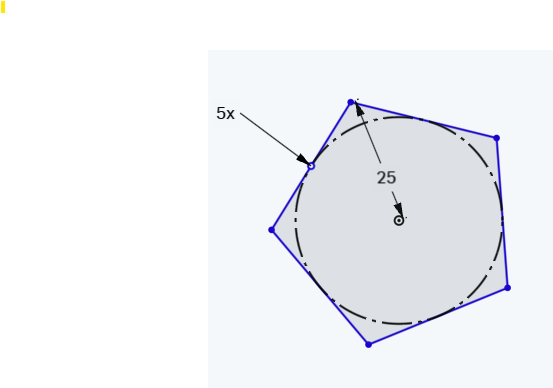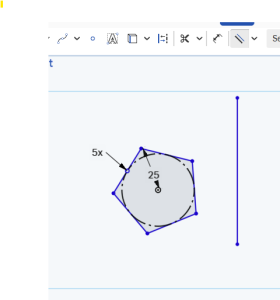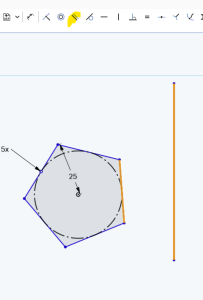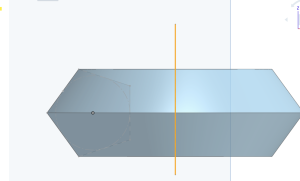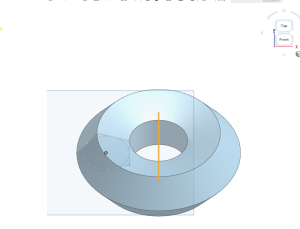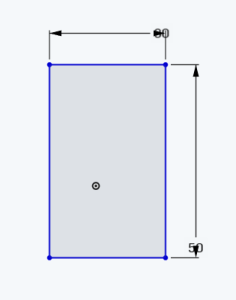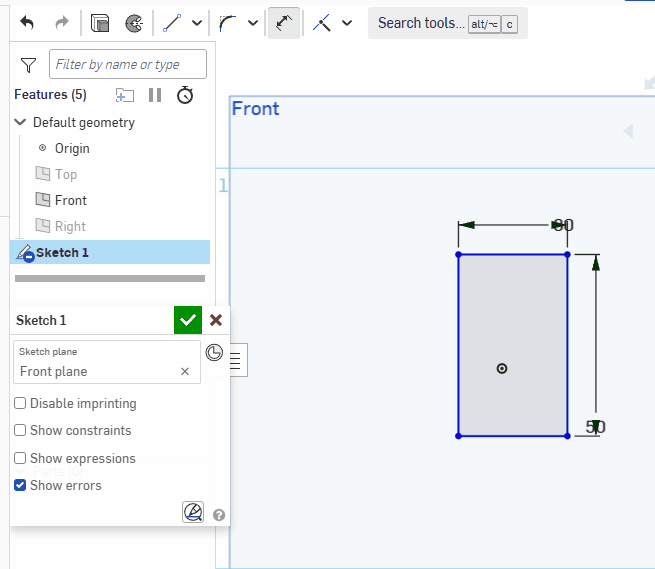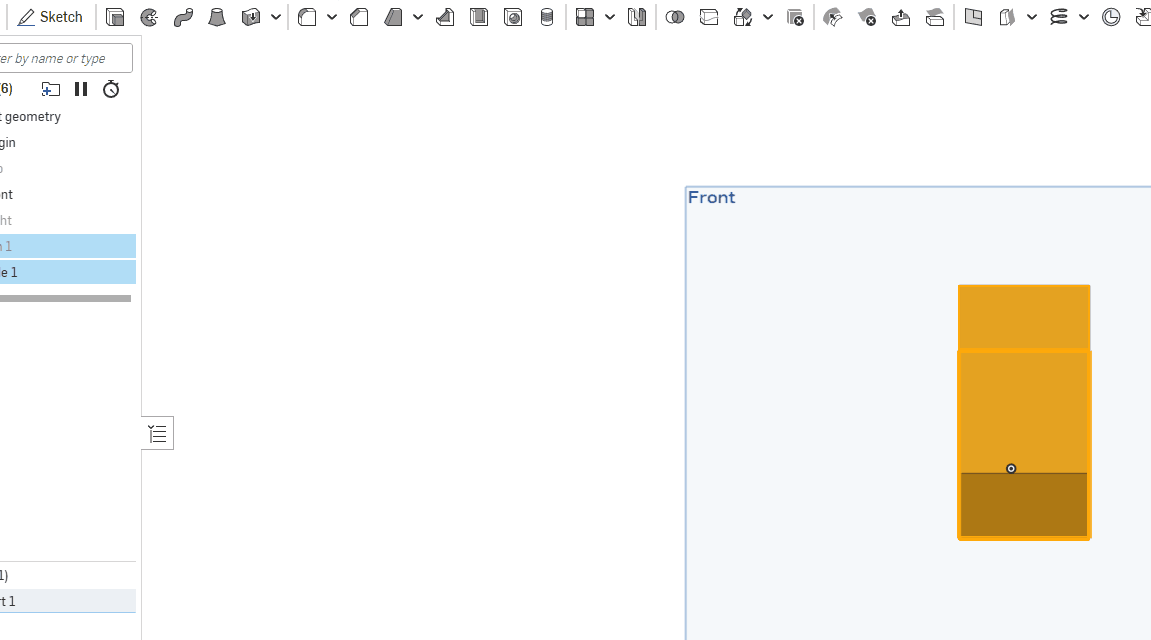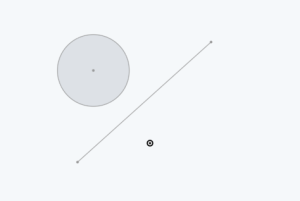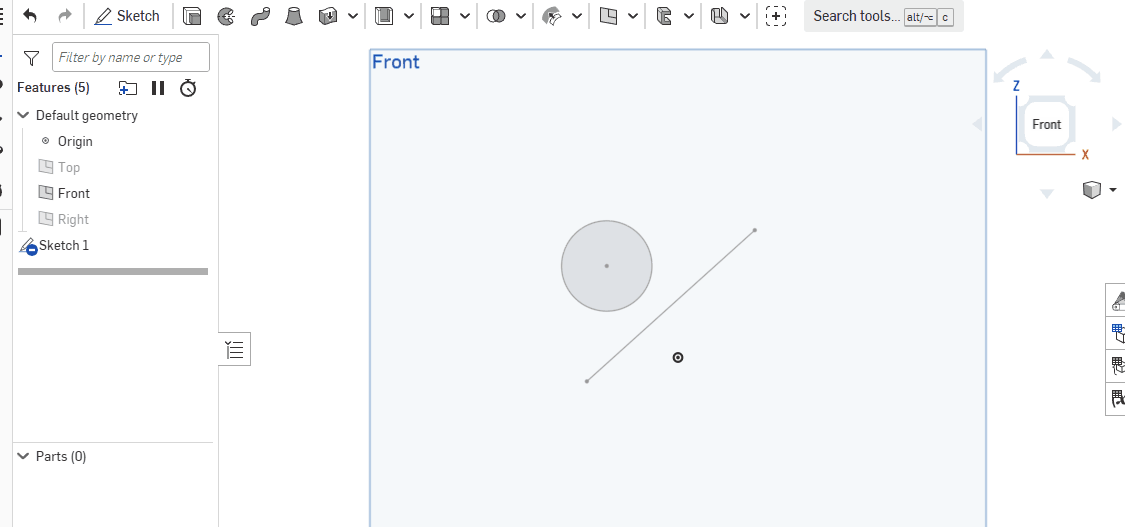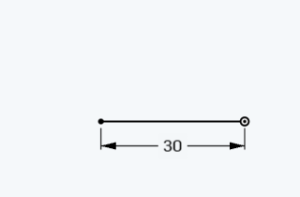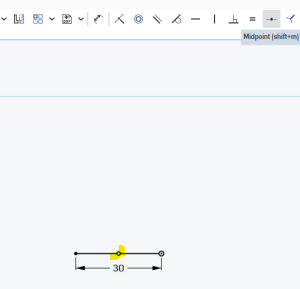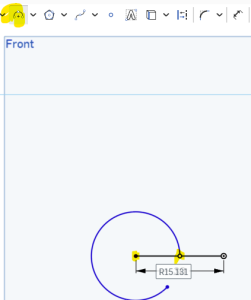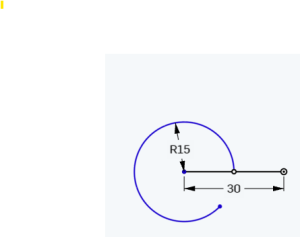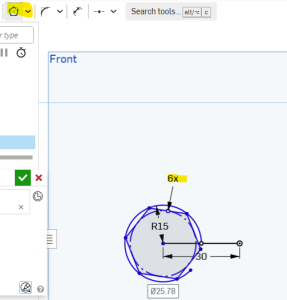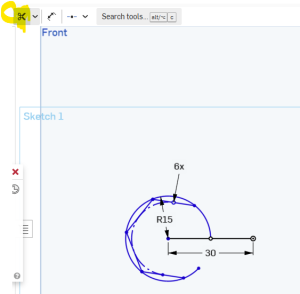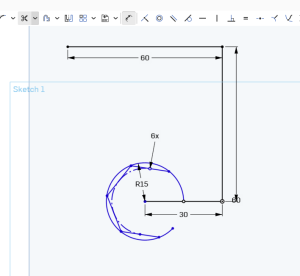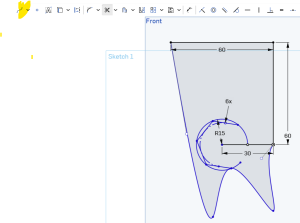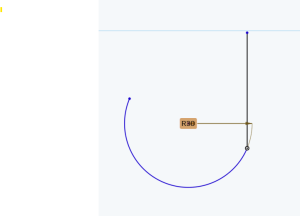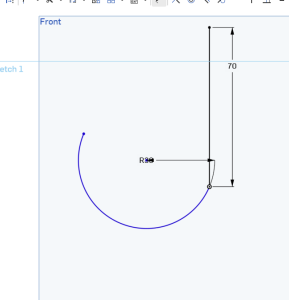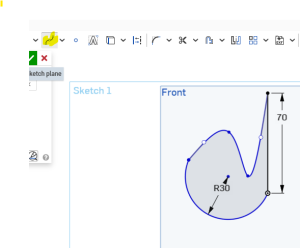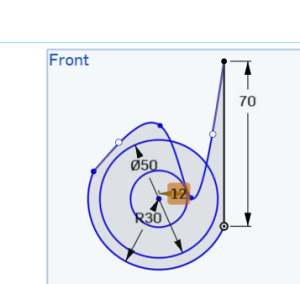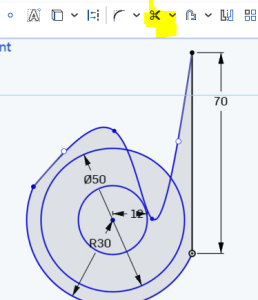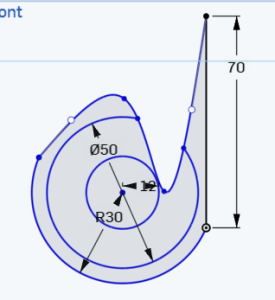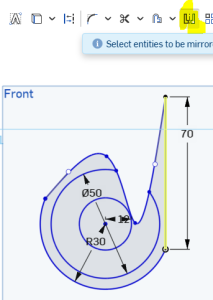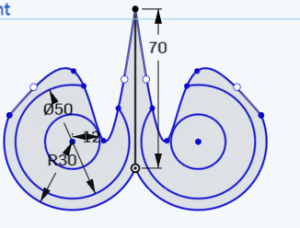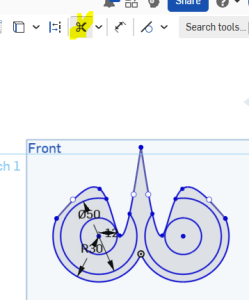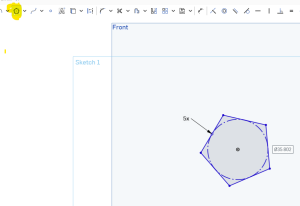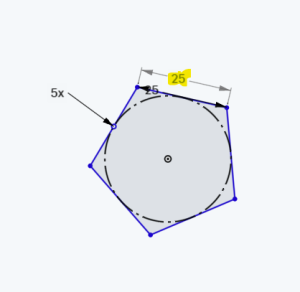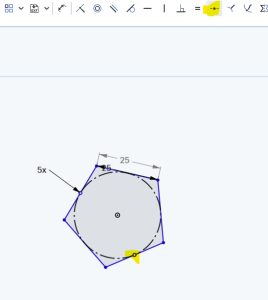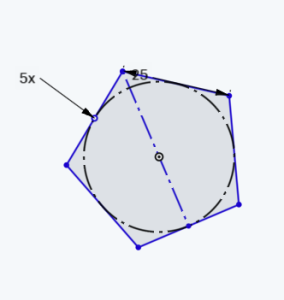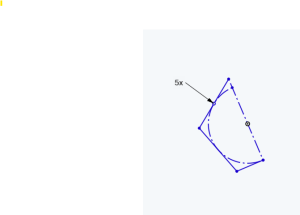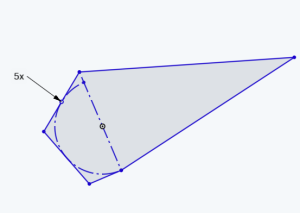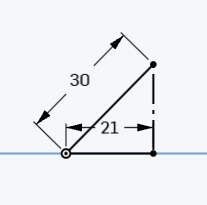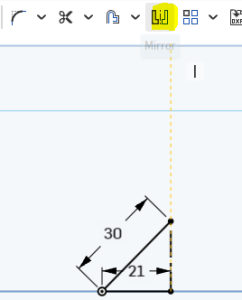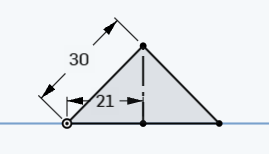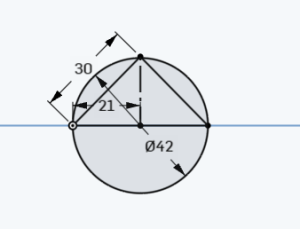Step 1) create a 5 sided
Step 2) Create a line for the revolve
Step 3) Make that line parallel to the line of the polygon using the parallel constraint
Step 4) Revolve the polygon over the line:
Step 5) That is a sideways look at the front. Change the 3-d angle and you can see this :
Step 5) Create a rectangle and dimension it to 20×30 and use an extrude on it.
Screenshot and submit to google