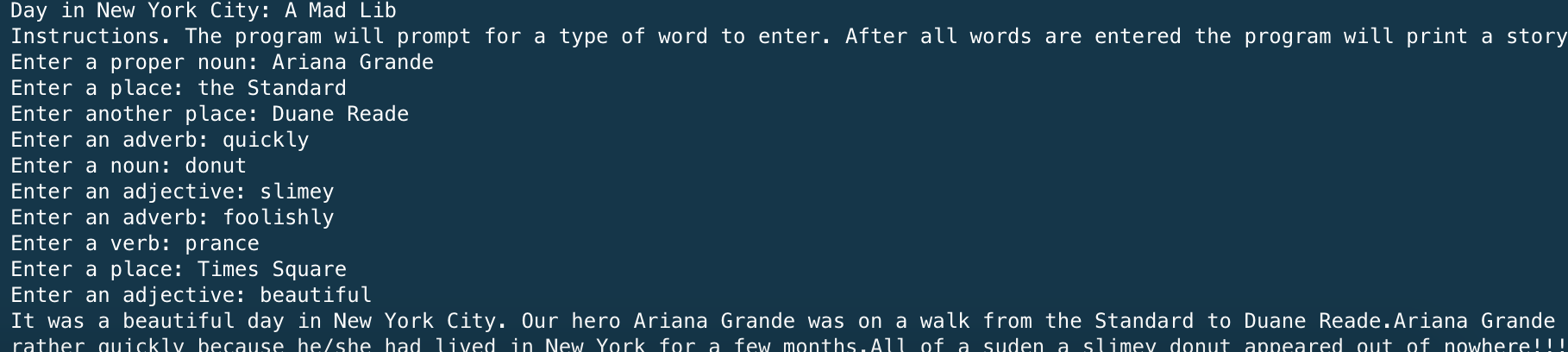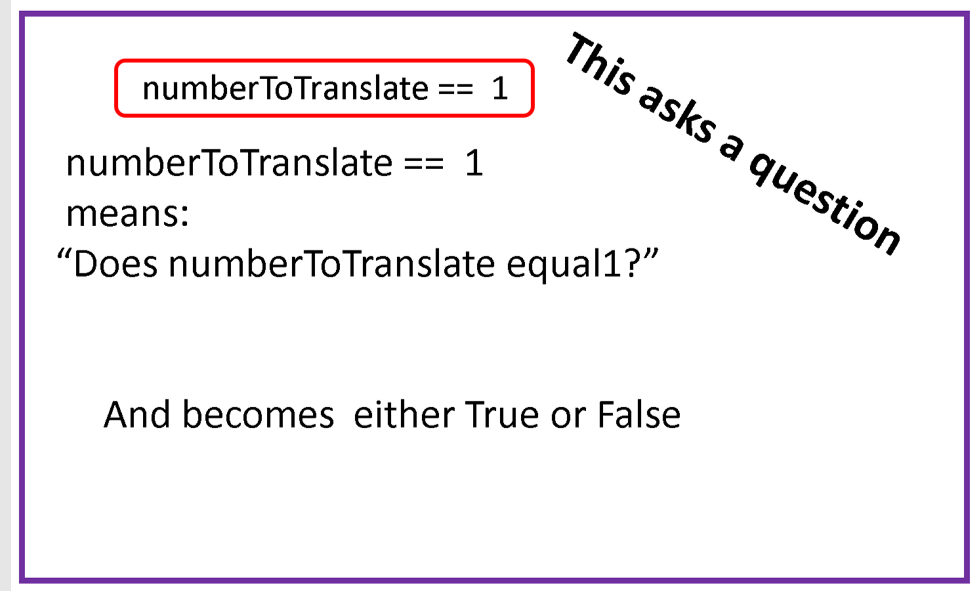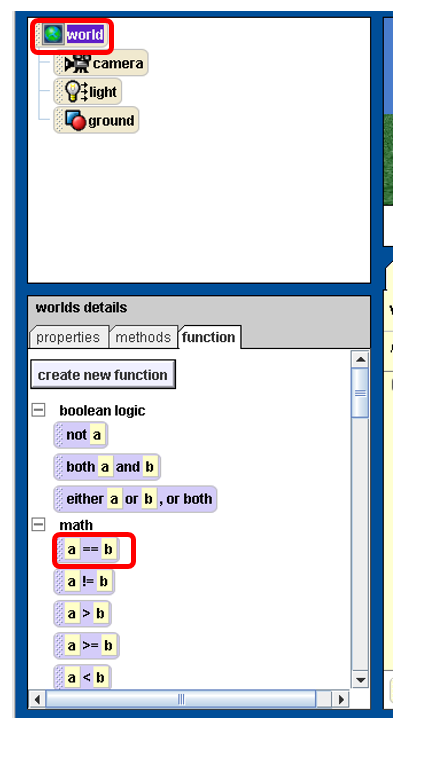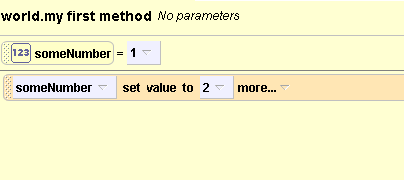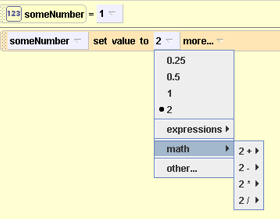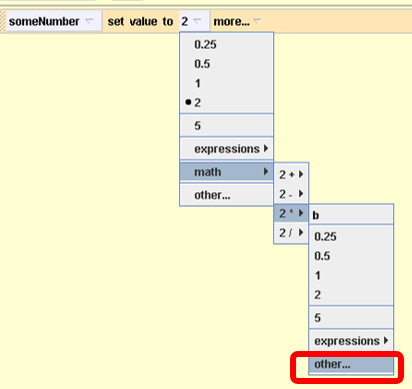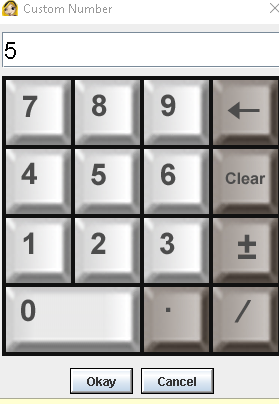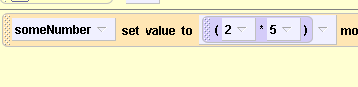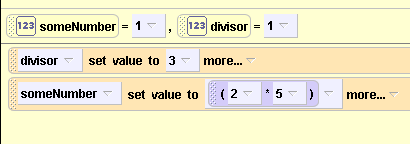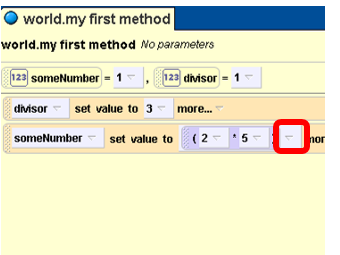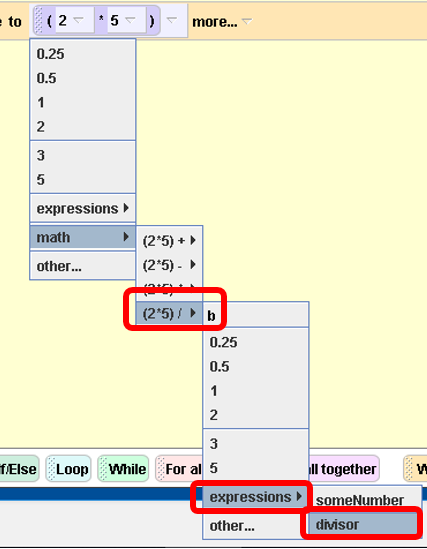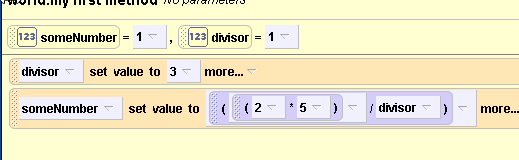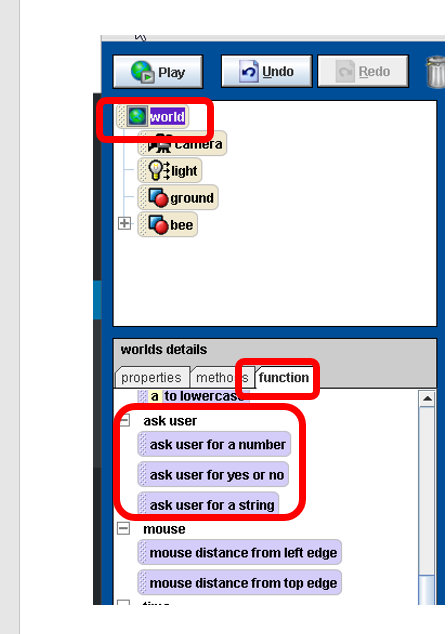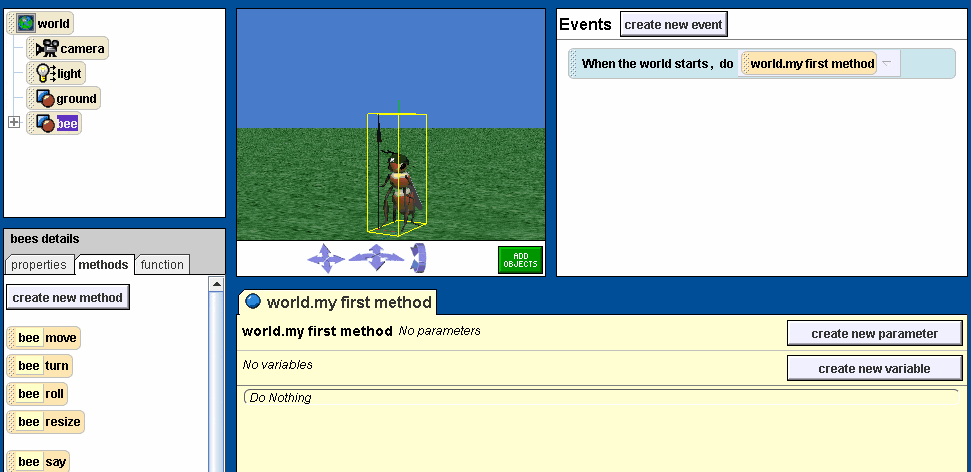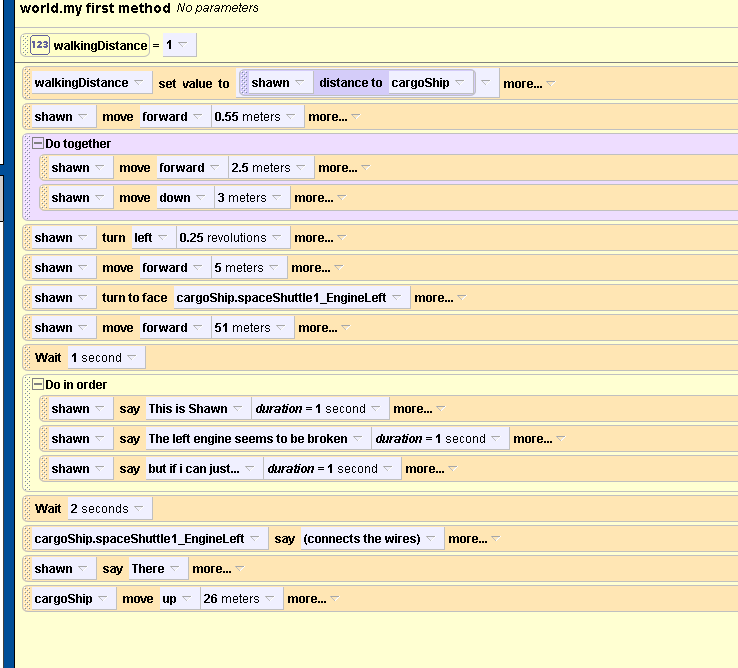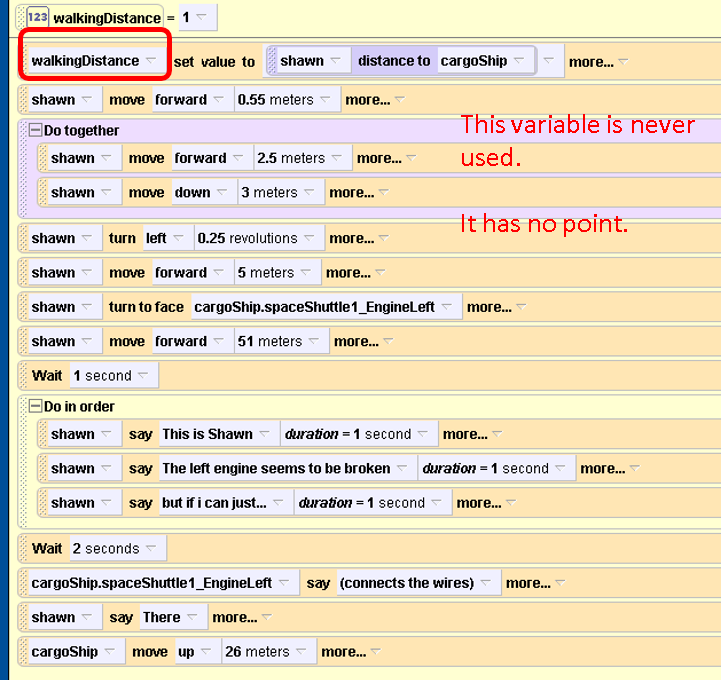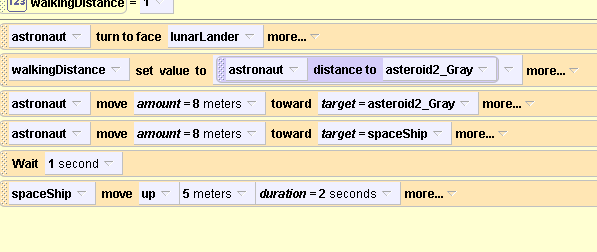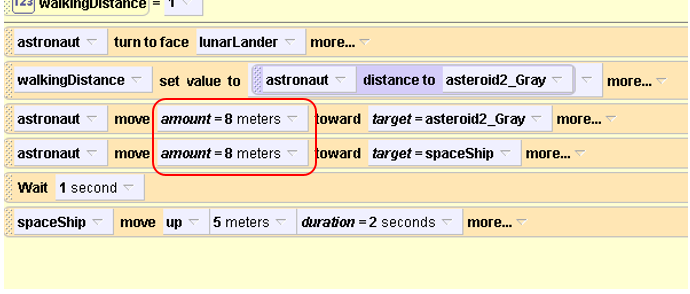Taken from https://teals-introcs.gitbooks.io/2nd-semester-introduction-to-computer-science-pri/units/1_unit/06_lesson/project.html
Overview: Using Python, students will use variables, input, and printing to create a Mad Lib. You will also practice designing a project by planning out your Mad Lib before implementing it. Part of the project is to use your creativity to design your own unique story.
The program will print out the title of the Mad Libs story, as well as a short explanation of game play
|
1 2 3 4 |
A Day in NYC: a Mad Lib. Welcome! You are about to play a fantastic word game. I will ask you for nouns, verbs, adjectives, proper nouns and adverbs. Using those words I will create an unexpected story for you! |
The program should then prompt the user to enter in nouns, verbs, adjectives, proper nouns, and adverbs
Implementation Details
Plan out your story on pencil and paper first, before you start implementing the program.
- Create your story
- Select the missing words
- Determine each words part of speech
- Create introduction
- Create questions
- Divide story into print statements
As mentioned above the program must request words from the user. The following must be included in the program:
- 10 different words inputted
- Variable names should correspond to the part of speech requested and part of the story they belong to (e.g.
noun1,verb2, etc) - You may only use 3 print statements to tell your story
Scheme/Rubric
| Functional Correctness(Behavior) | |
|---|---|
| Program greets user and explains rules | 3 |
| Program accurately requests 10 words (1 for word, 1 for correct request) | 20 |
| Program prints full Mad Lib | 10 |
| Program exhibits creativity | 3 |
| Sub total | 35 |
| Technical Correctness | |
| Program utilizes variable names to convey meaning | 5 |
| Correct order of inputted words | 10 |
| Only 3 print statements | 10 |
| Sub total | 25 |
| Total | 60 |