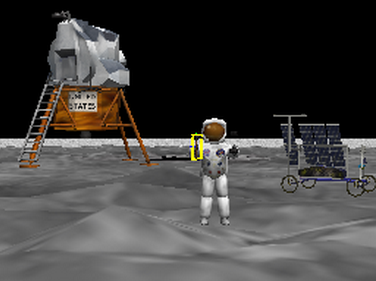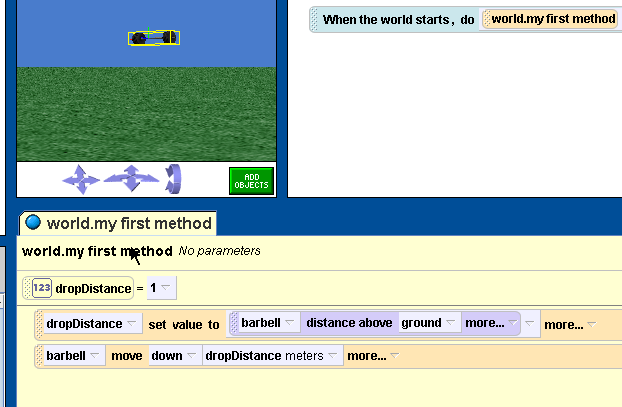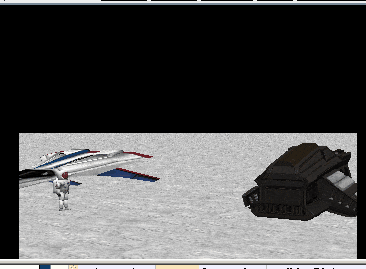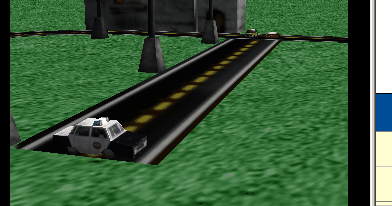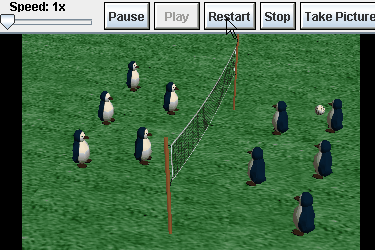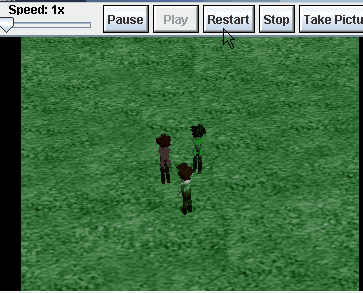- html5 template (raw html5 template, configurable)
- Free image hosting (upload images then embed on your pages. Free)) imgbb.com
- Bootstrap 4 ( Has the full version of Jquery also)
- PHP
Monthly Archives: October 2016
Javascript Assignments 1
Imaginary Number Calculator Version 1
- create an imaginary number calculator reducer.
- Use this template file imaginary-number starter
- The user should type the “power of i” and you should alert to the user the simplified version
Methods , Variables, Functions Alice 2 Projects
#1 Apollo 15 :
During the Apollo 15 mission to the moon, astronaut David Scott performed an experiment to prove that Galileo was right when he said that any two objects dropped at the same time would land on the ground at the same time in the absence of air. Scott, standing on the surface of the moon, dropped a hammer and a feather and indeed both objects hit the ground simultaneously.(Again, you must use “do together”)
Create an Alice world that recreates the experiment. You will find classes for the astronaut, lunar Lander, and the moon’s surface in the Web gallery’s Space collection. You can find a class for the Hammer in the Objects collection. Substitute any object of your choice for the feather.
Note : for following 3 steps, see Example 1 below
- Create a variable called dropDistance
- set the value of this variable to the returned value of a distance function to make the objects fall the distance to the ground. (If stuck, read this )
- Make the two objects fall down the value of the distance
Example 1 (help with steps 2-4)
Steps 2-4 are similar to what is happening in the following picture :
#2 Space Ship Repair :
Create a space world with an astronaut and two spaceships(from the Web gallery’s Space collection). One of the spaceships is stranded with engine trouble, and the astronaut has arrived in the other spaceship to perform a repair.
- The astronaut should initially be positioned just outside one of the spaceships, about to perform a space walk to the other ship. When the world is played, the astronaut should initially be positioned just outside one of the spaceships, about to perform a space walk to the other ship.
- create a variable called walkingDistance ( to hold the distance that the astronaut must walk)
- set the value of
walkingDistance to the returned value of a a proximity function . (If stuck, read this ). Here are some tips on using proximity functions in Alice 2.0.
- NOTE: It turns out that, in this case, the best proximity function to use is distance to .
- When the world is played, the astronaut should float to the stranded spaceship, appear to work for a few moments, and then float back to the rescue ship.
- The repaired ship should then fly away, off the screen.
#3 Drag Racing:
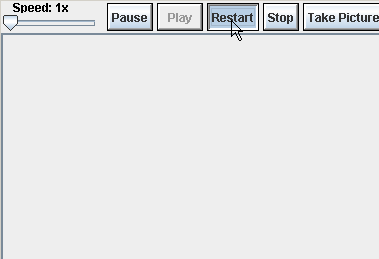
- Use at least 1 set of comments
- Create a world with a road (from the
Citycollection) and two cars (from theVehiclescollection). - Resize the road as necessary to match the size of the cars. The cars should be lined up side by side at one end of the road, which is a drag strip.
- When the world is played, the cars should simultaneously move to the other end of the road and stop(You must use “do together”).
- Change the duration of the method call that you use to move one of the cars so it is faster than the others.
- Position the camera so you can see the cars as they approach the end of the drag strip.
- Put an object at the end of the race to signify the ‘finish line’ and use a proximity function to move the cars to the end.
#4 Open Ended Project
- Two or more objects
- Must tell some kind of story
- use at least 1 variable
- use at least 1 function